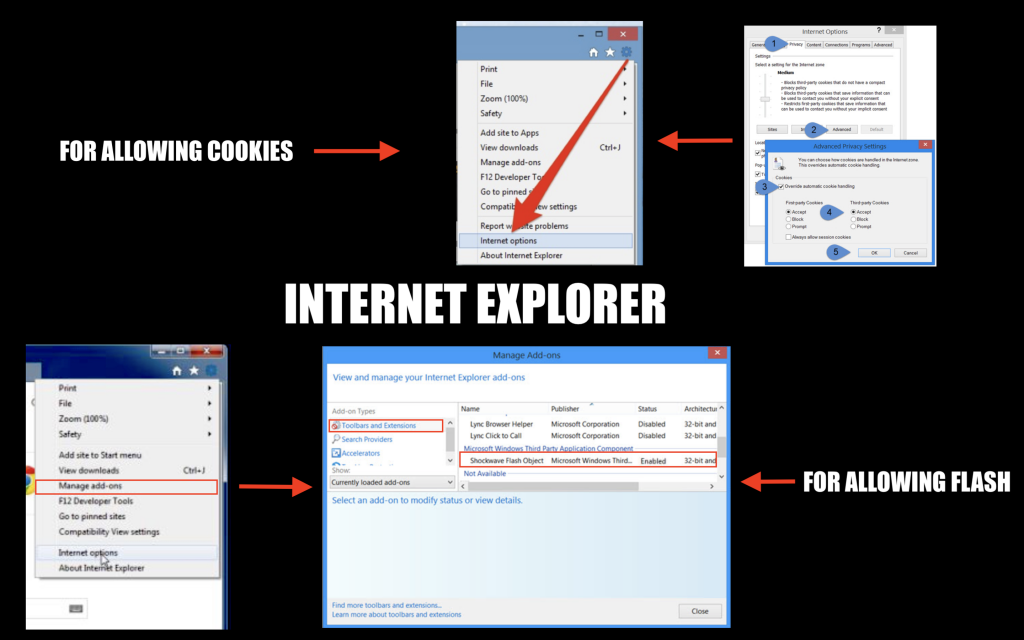Support/Help
CUSTOMERS EXPERIENCING ISSUES CAN EMAIL (SUPPORT@KEPTSECRETXXX.COM)
OR USE THE CONTACT FORM ON THE CONTACT TAB ABOVE.
DISCLAIMER: USERS THAT ISSUE CHARGEBACKS AGAINST KEPTSECRETXXX THIER CREDIT CARDS WILL BE BLOCK FROM EVER USING KEPTSECRETXXX IN THE FUTURE. IF THERE ARE ANY ISSUES OR COMPLICATIONS WITH KEPTSECRETXXX MY WEBMASTER IS AVAILABLE USUALLY 24/7 TO HELP CUSTOMERS. KEPTSECRETXXX GETS PENALIZED BY EPOCH AND CCBILL FOR CHARGEBACKS. CUSTOMERS EXPERIENCING ISSUES CAN EMAIL (SUPPORT@KEPTSECRETXXX.COM) OR USE THE CONTACT FORM ON THE CONTACT TAB ABOVE.
***** THE BEST BROWSER TO USE IS GOOGLE CHROME FOR PLAYING THE VIDEOS ON THIS SITE.
ALL VIDEOS ON KEPTSECRET.XXX ARE STREAMING ONLY. DOWNLOADS ARE NOT AVAILABLE.
ANY QUESTIONS ABOUT VIDEO ISSUES, PLEASE CONTACT THE WEBMASTER: support@keptsecretxxx.com
WISH TO CANCEL YOUR SUBSCRIPTION?
ITS EASY TO CANCEL A SUBSCRIPTION BY CLICKING THE NECESSARY LINK BELOW, PROVIDE CREDIT CARD INFORMATION, THEN SELECT THE SUBSCRIPTION TO BE CANCELLED. YOU MAY ALSO CALL THE BILLING COMPANY FOR HELP WITH CANCELLATIONS. ISSUES CONCERNING PLAYBACK OF VIDEOS SHOULD BE DIRECT TO THE WEBMASTER.
CONTENT REMOVAL
ALL REQUESTS WILL BE RESOLVE WITHIN 7 DAYS OF RECEIPT
please email support at support@keptsecretxxx.com
Password retrieval; To retrieve your password please visit the link below.
All other questions that were unanswered here, please email support at support@keptsecretxxx.com or by utilizing the contact from the menu.
BELOW ARE INSTRUCTIONS ON HOW TO ENABLE ADOBE PLAYER WHICH IS SUGGESTED FOR THE SITE RUN SMOOTHLY AS THE SITE CREATOR INTENDED.
GOOGLE CHROME
SAFARI
INTERNET EXPLORER
FIREFOX
HAVING BUFFERING ISSUES?
I have received questions and complains of videos buffering, it’s usually a small percentage, to the customers that are suffering from this issue, I have included some links below to help. Buffering, unfortunately, is not an issue of a particular site being insufficient to perform. Buffering usually depends on the user’s connection speed and the size of the video file. Your system must download the video as the video plays and depending on the size of the video file the video may stop playing to render. The higher the internet speed, the less the video has to stop. (The better the quality, the larger the file.)
To combat this issue I have elected to offer a lesser quality of HD the file is smaller than full HD but the videos on average are 1-2 GBs in size. Something that you can do to help with this issue is trying playing a second or two of the video then pausing the video for a minute or two to allow the video to begin downloading and to get ahead start of you later as you watch you will have little buffering to none.
I have added a helpful feature that will control buffering. Click on the setting icon on the video player there are three options choose the bitrate that best suits your best viewing experience.
THE IMAGE BELOW IS FURTHER INSTRUCTION
In the future and I am hoping this year. I will have more options for HD and none HD videos which will allow you to pick which options work best for your connection.
Speedtest.net will provide you with an accurate depiction your connection speed. For example, when I’m at home which I have minimum signal, my phone connection speed was 13.7mb for downloading, and my wifi connection speed was 86Mbs. I do not have issues with buffering even when using my mobile phone with the minimum cellular signal.
Most HD streaming needs at least 5Mbs per second. The source that I used to determine this speed was by using Netflix notes on streaming.
https://help.netflix.com/en/node/306
The links below explains buffering and its correlation with internet speed.
https://www.howtogeek.com/280646/how-to-get-your-streaming-video-to-stop-buffering-so-darn-much/